Keystone Patch Panels Suppliers in Dubai,UAE

Micronet Technology
Phone: 0505648497
Emirate:Dubai, P.O.BOX:182415
Address:Office 102, Rifa Old Building, Opp Palm Beach Hotel, Khalid Bin Waleed St, Bur Dubai

LAN GUARD
Phone: +971 2 6329170
Emirate:Abu Dhabi, P.O.BOX:
Address:M01 Floor, Princess Jewellery Building, Khaleefa Street, Abu Dhabi, United Arab Emirates

Microlink networks llc
Phone: +97145561557
Emirate:Dubai, P.O.BOX:
Address:Boulevard Plaza Tower One, Level 3, Downtown Dubai, United Arab Emirates

Bits Secure IT Infrastructure LLC
Phone: +971 43282444
Emirate:Dubai, P.O.BOX:3282444
Address:SUNTECH Tower - Office 903 - Dubai Silicon Oasis - Industrial Area - Dubai - United Arab Emirates
Keystone patch panels are modular panels designed to house and organize multiple keystone jacks within a single unit. They offer a versatile and scalable solution for terminating and managing various types of network connections, including data, voice, and audio/video, in data centers, server rooms, and other networking environments.
Key features:
Standardized size: Conform to a universal rack mount size (typically 1U or 2U) for compatibility with standard server racks and cabinets.
Modular design: Accommodate multiple keystone jacks, allowing customization based on specific connectivity needs. The number of ports can vary depending on the panel size and configuration.
Easy installation: Typically mount directly into server racks using screws or bolts, facilitating efficient deployment.
Cable management: Often include features like cable trays and lacing bars to organize and route cables effectively behind the panel.
Benefits of Keystone Patch Panels:
Flexibility: Enable customization of connectivity options by incorporating different types of keystone jacks for data, voice, or audio/video applications within a single panel.
Scalability: Allow for easy expansion of your network by adding additional keystone jacks to the panel as needed.
Improved organization: Help maintain a neat and organized appearance for your network cabling, simplifying cable management and troubleshooting.
Cost-effectiveness: Provide a more economical solution compared to pre-configured patch panels with fixed connectors, as you only need to replace individual jacks.
Applications of Keystone Patch Panels:
Data centers: Terminating and managing network connections for servers, switches, and other equipment.
Telecom rooms: Organizing and routing voice and data cabling for phone systems and network infrastructure.
Office buildings: Providing connectivity points for computers, printers, and other devices in workstations.
Residential and commercial buildings: Facilitating data and audio/video distribution for entertainment systems and internet access.
Choosing the Right Keystone Patch Panel:
When selecting a keystone patch panel, consider these factors:
Number of ports: Choose a panel with the appropriate number of ports to accommodate your current and future connection requirements.
Jack type: Ensure the panel is compatible with the specific type of keystone jacks you need, such as RJ45 for data, RJ11 for phone, or HDMI for audio/video.
Shielded vs. unshielded: Select shielded panels for environments with potential electromagnetic interference or choose unshielded options for cost-effectiveness in less demanding environments.
Size and mounting: Consider the available rack space and choose a panel that fits your rack size (U) and mounting requirements.
Key features:
Standardized size: Conform to a universal rack mount size (typically 1U or 2U) for compatibility with standard server racks and cabinets.
Modular design: Accommodate multiple keystone jacks, allowing customization based on specific connectivity needs. The number of ports can vary depending on the panel size and configuration.
Easy installation: Typically mount directly into server racks using screws or bolts, facilitating efficient deployment.
Cable management: Often include features like cable trays and lacing bars to organize and route cables effectively behind the panel.
Benefits of Keystone Patch Panels:
Flexibility: Enable customization of connectivity options by incorporating different types of keystone jacks for data, voice, or audio/video applications within a single panel.
Scalability: Allow for easy expansion of your network by adding additional keystone jacks to the panel as needed.
Improved organization: Help maintain a neat and organized appearance for your network cabling, simplifying cable management and troubleshooting.
Cost-effectiveness: Provide a more economical solution compared to pre-configured patch panels with fixed connectors, as you only need to replace individual jacks.
Applications of Keystone Patch Panels:
Data centers: Terminating and managing network connections for servers, switches, and other equipment.
Telecom rooms: Organizing and routing voice and data cabling for phone systems and network infrastructure.
Office buildings: Providing connectivity points for computers, printers, and other devices in workstations.
Residential and commercial buildings: Facilitating data and audio/video distribution for entertainment systems and internet access.
Choosing the Right Keystone Patch Panel:
When selecting a keystone patch panel, consider these factors:
Number of ports: Choose a panel with the appropriate number of ports to accommodate your current and future connection requirements.
Jack type: Ensure the panel is compatible with the specific type of keystone jacks you need, such as RJ45 for data, RJ11 for phone, or HDMI for audio/video.
Shielded vs. unshielded: Select shielded panels for environments with potential electromagnetic interference or choose unshielded options for cost-effectiveness in less demanding environments.
Size and mounting: Consider the available rack space and choose a panel that fits your rack size (U) and mounting requirements.