Network Cable Suppliers in Dubai,UAE

SOFT TOUCH TRADING L.L.C
Phone: +971 554510100 
Emirate:Dubai, P.O.BOX:125958
Address:Shop #124 Gateway , Al Suq Al Khabeer

Bright Orient Security Systems LLC
Phone: +971 4 299 5525
Emirate:Dubai, P.O.BOX:10180
Address:Office #635 Al Abbas Building No 2, Burjuman

Westcon Middle East
Phone: +971 4 883 9888
Emirate:Dubai, P.O.BOX:17124
Address:JAFZA Showroom SRA109, JAFZA

Aptec Gulf LLC
Phone: +971 4 369 7111
Emirate:Dubai, P.O.BOX:33550
Address:1st Floor, Dubai Internet City

Visiontech Systems International LLC
Phone: +9714 386 9786
Emirate:Dubai, P.O.BOX:55862
Address:Khaleed Bin Al Walid St, Burdubai

Alpha Data LLC
Phone: +971 4 425 5955
Emirate:Dubai, P.O.BOX:8829
Address:Mazaya Business Avenue, 35th Floor Jumeirah Lake Towers

Scientechnic LLC
Phone: +971 4 203 5777
Emirate:Dubai, P.O.BOX:25490
Address:Al Ittihad Road (Dubai - Sharjah Road), Al Khabisi Area, Deira

Progen General Trading
Phone: +971 4 552 1090
Emirate:Dubai, P.O.BOX:82862
Address:11th Floor, Room 1108, Concord Tower, Dubai Media City
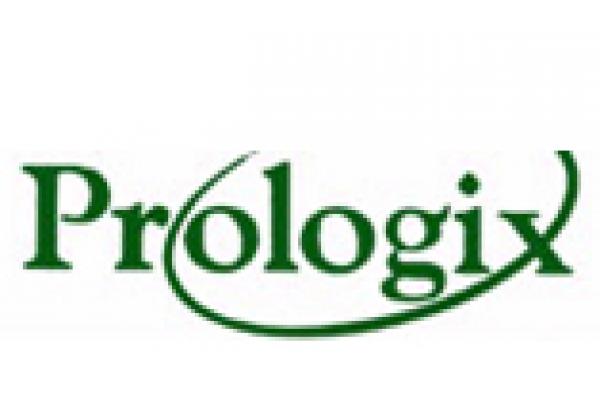
Prologix Distribution
Phone: +971 4 340 7840
Emirate:Dubai, P.O.BOX:71790
Address:Office 1602,Y Cluster Swiss Tower Jumeirah Lake Towers

IFMEA
Phone: +97143296764
Emirate:Dubai, P.O.BOX:
Address:Dubai Branch : GF-01, Shams Business Park AL Garhoud , Dubai

Micronet Technology
Phone: 0505648497
Emirate:Dubai, P.O.BOX:182415
Address:Office 102, Rifa Old Building, Opp Palm Beach Hotel, Khalid Bin Waleed St, Bur Dubai

LAN GUARD
Phone: +971 2 6329170
Emirate:Abu Dhabi, P.O.BOX:
Address:M01 Floor, Princess Jewellery Building, Khaleefa Street, Abu Dhabi, United Arab Emirates

Microlink networks llc
Phone: +97145561557
Emirate:Dubai, P.O.BOX:
Address:Boulevard Plaza Tower One, Level 3, Downtown Dubai, United Arab Emirates
Network cables, also known as Ethernet cables, are the physical connectors that link network devices like computers, routers, printers, and servers, enabling them to communicate and share data. They come in various categories, each with distinct specifications and capabilities. Here's an overview of network cables:
Types of Network Cables:
Twisted Pair Cable: The most common type, consisting of four pairs of insulated copper wires twisted together to reduce crosstalk (interference between signals). Common categories include:
Cat 5e: Supports speeds up to 1 Gbps at 100 meters, suitable for most home and office networks.
Cat 6: Offers improved performance, supporting speeds up to 10 Gbps at 55 meters, ideal for demanding applications.
Cat 6a: Further enhances performance, supporting speeds up to 10 Gbps at 100 meters, suitable for high-bandwidth needs.
Cat 7: Designed for future-proof networks, theoretically supporting speeds of 10 Gbps at 100 meters, but limited by hardware availability.
Coaxial Cable: Primarily used for older technologies like cable internet and less common in modern networks.
Fiber Optic Cable: Utilizes light pulses for data transmission, offering significantly higher bandwidth and longer distances compared to copper cables, but often more expensive and requiring specialized equipment.
Choosing the Right Network Cable:
Network speed requirements: Consider the data transfer speeds needed for your network applications. For basic home and office use, Cat 5e or Cat 6 is usually sufficient. Higher speeds might require Cat 6a or Cat 7, but ensure hardware compatibility.
Cable length: Choose a cable length that meets your needs without excessive slack, which can cause signal degradation.
Environment: Consider factors like potential interference and cable management. Shielded cables might be beneficial in environments with high electromagnetic interference.
Budget: Network cable prices vary depending on category, length, and features. Choose a suitable option that balances performance and cost.
Additional Considerations:
Patch cords: Short pre-terminated cables used to connect devices within a rack or workstation.
Patch panels: Organize and manage network cable connections in data centers and networking installations.
Types of Network Cables:
Twisted Pair Cable: The most common type, consisting of four pairs of insulated copper wires twisted together to reduce crosstalk (interference between signals). Common categories include:
Cat 5e: Supports speeds up to 1 Gbps at 100 meters, suitable for most home and office networks.
Cat 6: Offers improved performance, supporting speeds up to 10 Gbps at 55 meters, ideal for demanding applications.
Cat 6a: Further enhances performance, supporting speeds up to 10 Gbps at 100 meters, suitable for high-bandwidth needs.
Cat 7: Designed for future-proof networks, theoretically supporting speeds of 10 Gbps at 100 meters, but limited by hardware availability.
Coaxial Cable: Primarily used for older technologies like cable internet and less common in modern networks.
Fiber Optic Cable: Utilizes light pulses for data transmission, offering significantly higher bandwidth and longer distances compared to copper cables, but often more expensive and requiring specialized equipment.
Choosing the Right Network Cable:
Network speed requirements: Consider the data transfer speeds needed for your network applications. For basic home and office use, Cat 5e or Cat 6 is usually sufficient. Higher speeds might require Cat 6a or Cat 7, but ensure hardware compatibility.
Cable length: Choose a cable length that meets your needs without excessive slack, which can cause signal degradation.
Environment: Consider factors like potential interference and cable management. Shielded cables might be beneficial in environments with high electromagnetic interference.
Budget: Network cable prices vary depending on category, length, and features. Choose a suitable option that balances performance and cost.
Additional Considerations:
Patch cords: Short pre-terminated cables used to connect devices within a rack or workstation.
Patch panels: Organize and manage network cable connections in data centers and networking installations.