Network Tools Suppliers in Dubai,UAE

IFMEA
Phone: +97143296764
Emirate:Dubai, P.O.BOX:
Address:Dubai Branch : GF-01, Shams Business Park AL Garhoud , Dubai

Micronet Technology
Phone: 0505648497
Emirate:Dubai, P.O.BOX:182415
Address:Office 102, Rifa Old Building, Opp Palm Beach Hotel, Khalid Bin Waleed St, Bur Dubai

LAN GUARD
Phone: +971 2 6329170
Emirate:Abu Dhabi, P.O.BOX:
Address:M01 Floor, Princess Jewellery Building, Khaleefa Street, Abu Dhabi, United Arab Emirates

Microlink networks llc
Phone: +97145561557
Emirate:Dubai, P.O.BOX:
Address:Boulevard Plaza Tower One, Level 3, Downtown Dubai, United Arab Emirates

Bits Secure IT Infrastructure LLC
Phone: +971 43282444
Emirate:Dubai, P.O.BOX:3282444
Address:SUNTECH Tower - Office 903 - Dubai Silicon Oasis - Industrial Area - Dubai - United Arab Emirates
Network tools are essential for IT professionals to monitor, manage, and troubleshoot computer networks. These tools help ensure the smooth operation of networks and identify and resolve any issues that may arise. Here are some of the common network tools used in IT
1. Network monitoring tools:
Ping: A simple but effective tool used to test connectivity between two devices on a network. It sends a data packet to the target device and waits for a response, indicating if the device is reachable.
Traceroute: This tool helps identify the path that data packets take to travel from one device to another on a network. It can be used to troubleshoot routing issues and identify bottlenecks.
SNMP (Simple Network Management Protocol): A protocol that allows network devices to communicate with a network management system (NMS) and provide information about their status and performance. NMS software can then be used to monitor and manage these devices.
Network traffic analyzers: These tools capture and analyze network traffic to identify patterns, troubleshoot performance issues, and detect security threats.
2. Network configuration tools:
Telnet and SSH: These are command-line tools used to remotely access and configure network devices such as routers and switches
Configuration management tools: These tools help automate the configuration and management of network devices, reducing the risk of errors and inconsistencies.
3. Network security tools:
Firewalls: These devices filter incoming and outgoing network traffic to block unauthorized access and protect against malware and other threats.
Intrusion detection and prevention systems (IDS/IPS): These systems monitor network traffic for suspicious activity and can take actions to block or mitigate threats.
Vulnerability scanners: These tools identify potential security vulnerabilities in network devices and systems.
Network troubleshooting tools:
Cable testers: These tools are used to test the physical integrity of network cables and identify faults.
Packet sniffers: These tools capture all network traffic on a specific segment of the network, which can be helpful for troubleshooting connectivity issues and identifying security threats.
Port scanners: These tools identify open ports on network devices, which can be helpful for identifying potential security vulnerabilities.
1. Network monitoring tools:
Ping: A simple but effective tool used to test connectivity between two devices on a network. It sends a data packet to the target device and waits for a response, indicating if the device is reachable.
Traceroute: This tool helps identify the path that data packets take to travel from one device to another on a network. It can be used to troubleshoot routing issues and identify bottlenecks.
SNMP (Simple Network Management Protocol): A protocol that allows network devices to communicate with a network management system (NMS) and provide information about their status and performance. NMS software can then be used to monitor and manage these devices.
Network traffic analyzers: These tools capture and analyze network traffic to identify patterns, troubleshoot performance issues, and detect security threats.
2. Network configuration tools:
Telnet and SSH: These are command-line tools used to remotely access and configure network devices such as routers and switches
Configuration management tools: These tools help automate the configuration and management of network devices, reducing the risk of errors and inconsistencies.
3. Network security tools:
Firewalls: These devices filter incoming and outgoing network traffic to block unauthorized access and protect against malware and other threats.
Intrusion detection and prevention systems (IDS/IPS): These systems monitor network traffic for suspicious activity and can take actions to block or mitigate threats.
Vulnerability scanners: These tools identify potential security vulnerabilities in network devices and systems.
Network troubleshooting tools:
Cable testers: These tools are used to test the physical integrity of network cables and identify faults.
Packet sniffers: These tools capture all network traffic on a specific segment of the network, which can be helpful for troubleshooting connectivity issues and identifying security threats.
Port scanners: These tools identify open ports on network devices, which can be helpful for identifying potential security vulnerabilities.